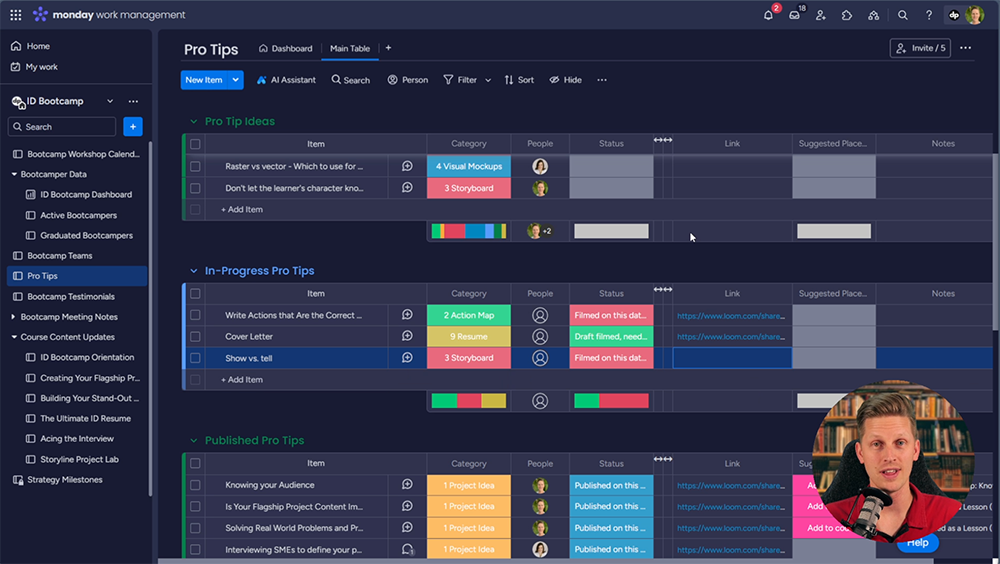Training Video: Giving Feedback
 Watch the Video
Watch the VideoNewly-hired Instructional Design trainers ("bootcamp pros")
The team hired three new bootcamp pros. Their job was to train aspiring Instructional Designers, but we wanted them to be ready to work as soon as possible, without compromising the quality that clients relied on.
The solution was very simple: I created the onboarding curriculum, and filmed a series of talking head videos for the new hires to watch on their own time.
To be clear, this particular video is not about how to provide feedback directly to learners, but focuses more on the process of providing feedback.
I leveraged my comfort in front of a camera to quickly create the onboarding video curriculum. Being the subject matter expert, I made an outline of all video topics, wrote a few short bullets about each one, then filmed the videos back to back. Most videos were done in a single take.
The majority of the videos, like this one, were just me in front of the camera. Many of them, however, included screen sharing. By leveraging my tools (OBS and Elgato foot pedal), I seamlessly switched views between myself and what I was showing on the screen.